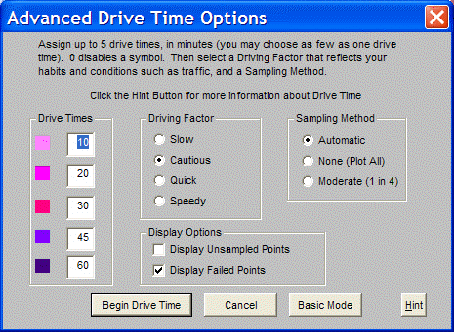
Drive Time Advanced allows up to 5 maximum driving times to be specified for each area. The area is drawn with the colored symbol shown below that represents the maximum drive time for each area. For example, if an area is 15 minutes away from its center point, it will be drawn with the symbol for 20 minutes in the example below.
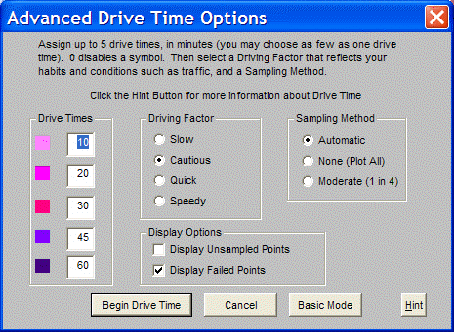
Driving Factor controls the times based on a relative assumption about driving habits. The choice here should reflect both individual driving habits and the anticipated road conditions. Driving a busy route during slow-moving rush-hour traffic, or in difficult weather, may require the Slow factor, even though your own driving preference is to drive quickly.
Sampling Method skips some areas in the drive time analysis to save time. Calculating drive times uses considerable computing power and can be quite time consuming, particularly for a large number of areas. The Automatic method makes a best guess as to a reasonable number of points to plot based on the size of the summary. The Moderate method will plot only 1 in 4 areas. None will force the analysis to compute a drive time for each point.
For simpler drive time analyses, or to become more familiar with the concept of drive times, select the Basic Mode.
Please note, this feature is not available in all versions of The Right Site.