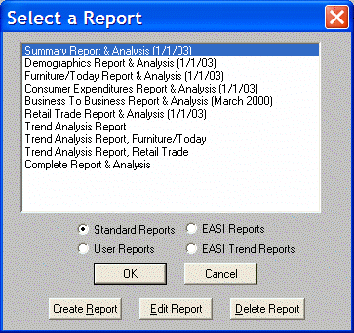
Select a Report selects a report format to use for the selected record (or records if using Express Save) or to create a customized User Report. Any of the four following types of reports can be selected:
Standard Reports are automatically generated automatically by The Right Site and report on each type of variable in the product.
EASI Reports are more detailed and formatted reports which can be edited and saved by the user. The EASI Reports are stored in the folder "Reports03".
EASI Trend Reports use the same report format as each EASI Report of the same name, but include data for three years, rather than just one.
User Reports are created by each user within The Right Site and are saved in the folder "Reports03\Users".
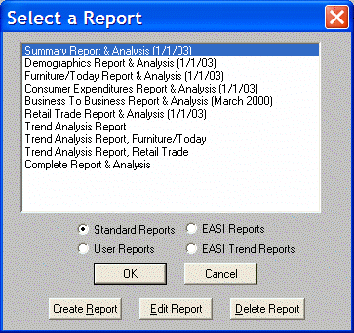
Create Report allows the user to select data fields, text headers and blank lines to create a customized User Report.
Edit Report allows the user to take an existing report (Standard, EASI, or User), make changes to it, and save it as a User Report. In many cases it is quicker and easier to edit an existing report that closely matches the desired report than to create it from scratch.
Delete Report allows the user to delete a User Report. The Right Site will not allow a Standard or EASI Report to be deleted.
Click OK to generate the report.