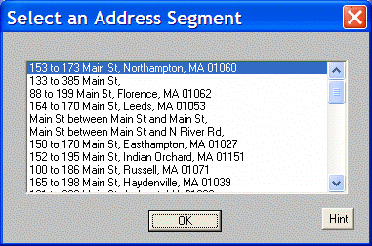
When a Circle Filter is created by using an Address as the center point and the Show Addresses option has been selected, a list of address segments similar to the one shown below will be displayed.
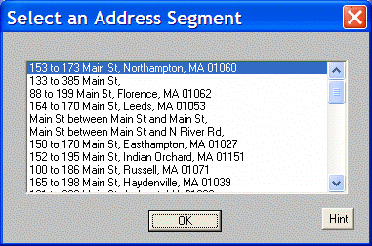
Browse this list to find the relevant street address and select (highlight) the line. In some cases street names are ambiguous or the address may have been entered inaccurately. When this option is not selected, the first segment on the list is automatically selected.