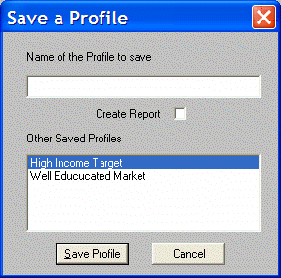
In both the User Profiles & Analysis and Sales Potential Report & Analysis , a profile can be saved for future use with Save a Profile. A profile saved from one feature may be used in another.
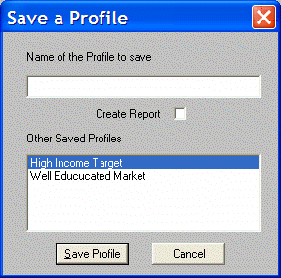
Enter the Name of the Profile to Save in the block provided. Checking Create Report causes a User Report to be created containing the same fields selected for the profile. If Create Report is not checked, the profile will simply be saved with the name entered in this dialog box.