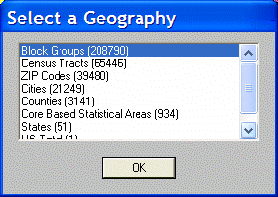Select Geography
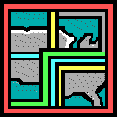 The first choice
to make in The Right Site is to choose the level of geography to study.
The selected geography stays active until the software is restarted or
the Select Geography option is invoked again. The choices of geography
include Block Groups, Census Tracts, ZIP Codes, Cities, Counties, Core
Based Statistical Areas (CBSAs), States, and the United States.
The first choice
to make in The Right Site is to choose the level of geography to study.
The selected geography stays active until the software is restarted or
the Select Geography option is invoked again. The choices of geography
include Block Groups, Census Tracts, ZIP Codes, Cities, Counties, Core
Based Statistical Areas (CBSAs), States, and the United States.
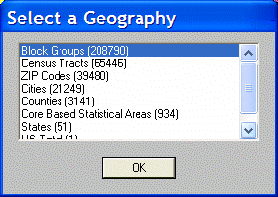
If a Filter is in place when a new geography is selected,
the filter will be applied to the newly selected geography, too. For instance,
if ZIP Codes are the selected
geography filtered on the state of New York, when the selected geography
is changed to Cities, The Right
Site will automatically filter Cities
on the state of New York.
To remove the active filters when changing geographies,
choose Select/Remove Filter and
remove all filters prior to changing geographies. If no records match
the filter after changing geographies, return to the previous geography
and turn off the filter before selecting a new geography.
Market Analysis Products
do not contain Block Groups and Census Tracts.
Site Analysis Products
do not include ZIP Codes, Cities, and Core Based Statistical Areas (CBSAs).
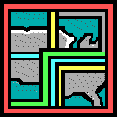 The first choice
to make in The Right Site is to choose the level of geography to study.
The selected geography stays active until the software is restarted or
the Select Geography option is invoked again. The choices of geography
include Block Groups, Census Tracts, ZIP Codes, Cities, Counties, Core
Based Statistical Areas (CBSAs), States, and the United States.
The first choice
to make in The Right Site is to choose the level of geography to study.
The selected geography stays active until the software is restarted or
the Select Geography option is invoked again. The choices of geography
include Block Groups, Census Tracts, ZIP Codes, Cities, Counties, Core
Based Statistical Areas (CBSAs), States, and the United States.