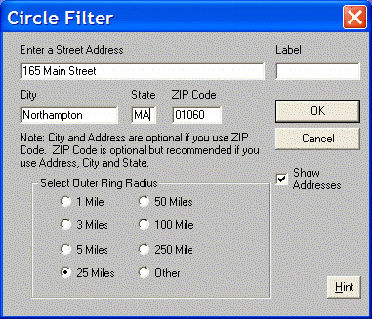
The Circle Filter Address is used to define the center of the ring when Entering an Address is selected in a Ring Study.
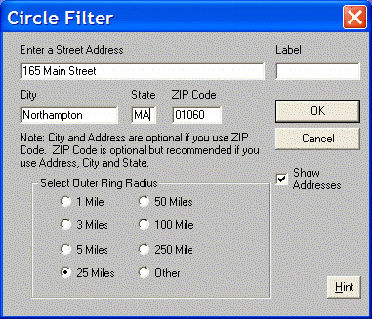
Enter a Street Address finds the coordinates of the address. If the full address is not available, enter all available information to increase the chances of locating the correct address. Zip Code can take the place of the City and State. Entering the City and State can take the place of the Zip Code, but all three elements guarantee a closer match.
Select Outer Ring Radius tells the program how big a ring to use in the filter. The Right Site defaults to a different sized selection of rings depending on the Selected Geography. Sometimes a larger ring is useful in a Ring Study in order to identify areas near the limit of the ring. For instance, in a 1,3,and 5 mile Ring Study, an outer ring of 6 miles will help locate any concentrations of population centroids near the five mile ring. Remember, the Ring Study uses the population centroid to locate areas within the rings, so a centroid just outside the five mile limit could be useful to include in the study area.
Show Addresses displays an Address Segment List showing all the possible addresses for the one entered. Find the correct address segment and select (highlight) it with a mouse click. This technique provides a further check on the address to assure the proper area is selected. The Right Site will automatically select the first address on the list if this box is not checked.
Label specifies a label to display on the map at the center point. The label can be the street address, the name of the business at that location, or any other text entered in this box.