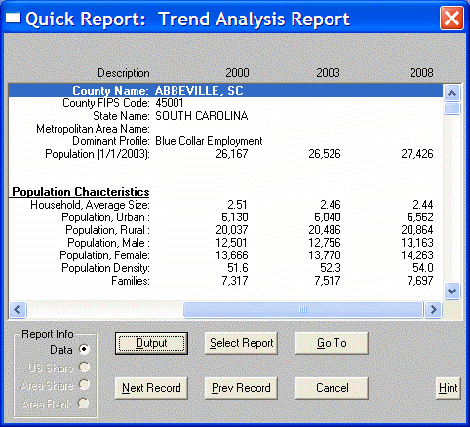
The Trend Analysis Report is a special type of Detailed Report. It displays the aggregate record for all areas whose population centroids fall within a specified radius. Computed fields such as medians and averages are recomputed for each ring.
Each Trend Report has one column for the benchmark year of data, one column for the current year's estimates, and one column for a five-year forecast. For Census Demographics, the benchmark year is 2000. For Retail Trade the benchmark year is 1997. Not all variables are available in Trend Reports.
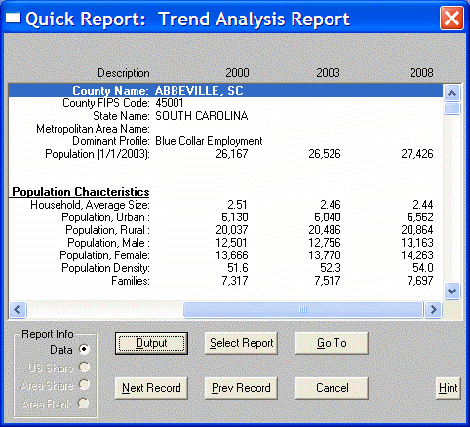
Output sends the data in the report to a printer, a text file, or a database file.
Select Report allows the information in the Detailed Report Window to be changed. Choose from any report in the EASI Select Reports option.
Go To selects a record number to go to. The record number refers to the database record number in a Quick Report. If Record Report has been chosen from the Summary Report, the record number refers to a position in the Summary Report list.
Next Record moves to the next record. The next record refers to the database sequence in a Quick Report. In a Record Report from the Summary Report, the next record refers to a position in the Summary Report list.
Previous Record moves to the previous record. The previous record refers to the database sequence in a Quick Report. In a Record Report from the Summary Report, the previous record refers to a position in the Summary Report list.