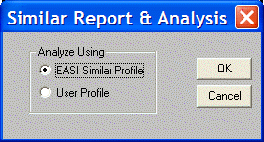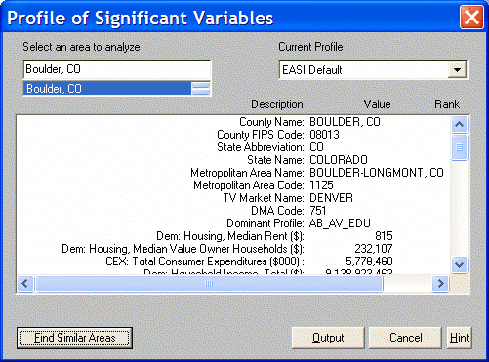Similar Analysis & Reports
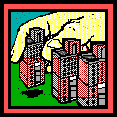 Similar Analysis & Reports finds all
geographies similar to a known geography with certain characteristics.
For example, to locate a site for a new store, use Similar
Analysis & Reports to isolate a Zip Code that has similar characteristics
to the Zip Code where the current store is located.
Similar Analysis & Reports finds all
geographies similar to a known geography with certain characteristics.
For example, to locate a site for a new store, use Similar
Analysis & Reports to isolate a Zip Code that has similar characteristics
to the Zip Code where the current store is located.
The Similar Analysis will create an analysis for the
active areas (ones that pass any filters)
in the selected geography and show
them ranked by similarity to the target area.
To use this feature, click on the Similar Report &
Analysis 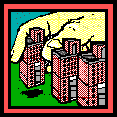 icon on the main menu and choose a method
for the analysis.
icon on the main menu and choose a method
for the analysis.
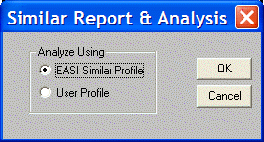
The EASI Similar
Profile option will rank all variables in the selected area and
create a "similar profile" of the 20 most significant variables.
These variables will then be compared to all other geographies to find
those that most closely match. This is the suggested option until you
become more familiar with the software.
The User Profile
choice allows one of the existing User
Profile Reports to be used as a basis of the analysis. A custom User Profile determines which criteria
are used for finding similar areas (for instance, areas with the same
concentration of college graduates and high rent housing). User profiles
can employ the top positively-related variables and also include the top
negatively-related variables. To see the most negatively-related variables,
select the desired Current Profile
and look at the bottom of list of variables.
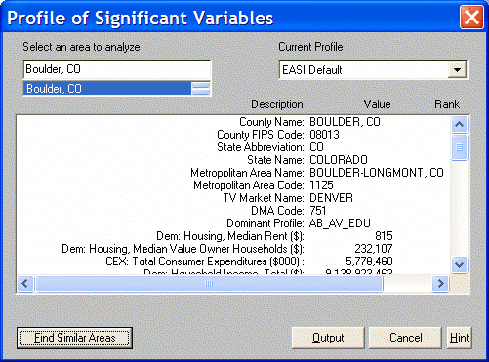
Select
an area to analyze from the pull down list of available headings.
This list is specific to the geography selected earlier in the session
(the county level in this example).
Select the Current
Profile to use for the analysis. This list is specific to the EASI Similar Profile or User
Profile selected earlier in the session.
Click Find
Similar Areas and The Right Site will automatically rank all areas
by their similarity to the target area using the selected criteria in
the profile.
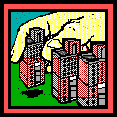 Similar Analysis & Reports finds all
geographies similar to a known geography with certain characteristics.
For example, to locate a site for a new store, use Similar
Analysis & Reports to isolate a Zip Code that has similar characteristics
to the Zip Code where the current store is located.
Similar Analysis & Reports finds all
geographies similar to a known geography with certain characteristics.
For example, to locate a site for a new store, use Similar
Analysis & Reports to isolate a Zip Code that has similar characteristics
to the Zip Code where the current store is located.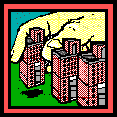 icon on the main menu and choose a method
for the analysis.
icon on the main menu and choose a method
for the analysis.