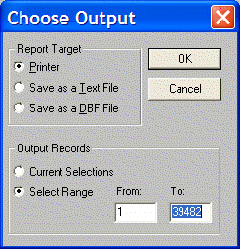
Choose Output List specifies the destination of a Summary Report, to the printer, to a .TXT file or to a .DBF file. This dialog is also used for the Express Save function.
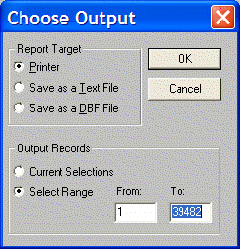
Save as a TXT File formats the report as it appears on the screen and saves it in text format.
Save as a DBF File saves a Dbase file containing just the data values contained in the report. To use this data in a tool outside of The Right Site, choose this option. The .DBF format will allow the data to be imported directly into external tools like Microsoft Excel® and Microsoft Access®. When importing into an external tool, make sure the selected report is not too wide for those tools (most programs only allow 255 fields to be imported). If the report is too wide, go to Create a Report and Edit Report to change it.
Current Selections saves all selected records from a Summary Report. Use this option for a group of non-contiguous records from the summary report. For example, to select only the areas east of the center point in a Ring Study, manually select those records from the report and choose Current Selections to export just those records.
Select Range exports a limited number of records. The maximum number of records is either all the records in the Selected Geography, or all filtered records. When exporting data for use in an external tool such as Microsoft Excel® or Microsoft Access®, remember that some tools have a top limit for the number of records they can import (in Excel it is 65,335).