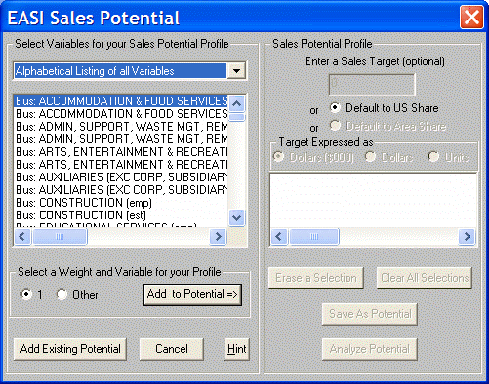EASI Sales Potential Dialog
 The EASI Sales Potential analysis develops
a customized allocation model for sales using a wide variety of variables.
Simply select the important sales-related variables, weight each of them
to reflect their importance, and analyze which areas are the best for
your business. National or regional results (goals) can be allocated and
any model can be saved for future use.
The EASI Sales Potential analysis develops
a customized allocation model for sales using a wide variety of variables.
Simply select the important sales-related variables, weight each of them
to reflect their importance, and analyze which areas are the best for
your business. National or regional results (goals) can be allocated and
any model can be saved for future use.
Remember the analysis will be based on the records
within the selected geography or the
records that have been filtered.
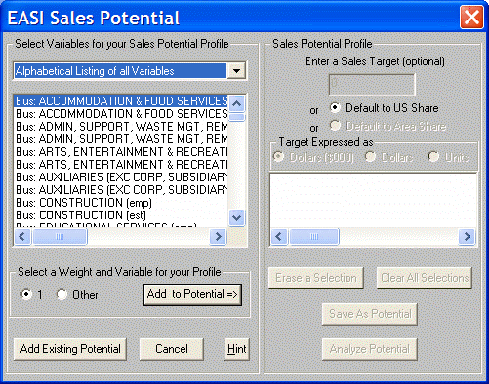
This feature is very closely related to the User
Profiles & Analysis.
To Create an EASI Sales Potential:
Select
Variables for your Sales Potential Profile by choosing the type
of variable from the drop down list (e.g., Census Demographics, Quality
of Life, or Retail Trade). Highlight the desired variable(s), select a
weight, and click Add to Potential.
Once all the required variables and weights are incorporated into the
Sales Potential Profile, choose
Save As Potential or Analyze
Potential. Variables can also be added by selecting Add
Existing Profile.
If there is a specific Sales Target (either a dollar
($) amount or a number of units), Enter
a Sales Target as an amount to be allocated by this report. Otherwise,
a percent of sales for each area will be computed.
If the database has been filtered,
the percent of sales computed for each area will reflect a share of the
US, or a share of the filtered area only.
Optionally, Save
as Potential will save the potential for future use.
Add Existing Potential allows reuse
a profile previously created and saved. If variables have already selected
in this dialog, Add Existing Potential
will add the variables in the dialog box to the profile already constructed
in the right panel.
Erase
a Selection deletes all selected (highlighted) variables from the
list of variables in the Sales Potential Profile in the right-hand panel.
Clear
All Selections erases all selections from the list of variables
in the Sales Potential Profile.
Add
to Potential takes the selected (highlighted) variables from the
Select Variables list and assign them to the user defined profile using
the currently selected weight (1, -1, or other).
Weight
of a variable is a measure of how much importance a variable has within
the profile. If two variables have been selected and one given a "3"
and one a "1," the first variable will be given three times
the importance of the first. A negative weight (i.e. "-1") measures
the absence of that variable.
Save
as Potential allows the Sales Potential definition to be saved
for later use. An option will be offered in a checkbox when the profile
is saved to also create a User Report
utilizing the variables in the profile.
Please note, EASI Sales Potential is a powerful feature
when used properly. It is quite possible, however, to create combinations
of variables that have no real meaning. One suggestion is to try adding
one variable at a time to the profile to study how the results change.
 The EASI Sales Potential analysis develops
a customized allocation model for sales using a wide variety of variables.
Simply select the important sales-related variables, weight each of them
to reflect their importance, and analyze which areas are the best for
your business. National or regional results (goals) can be allocated and
any model can be saved for future use.
The EASI Sales Potential analysis develops
a customized allocation model for sales using a wide variety of variables.
Simply select the important sales-related variables, weight each of them
to reflect their importance, and analyze which areas are the best for
your business. National or regional results (goals) can be allocated and
any model can be saved for future use.