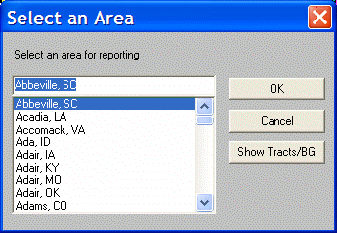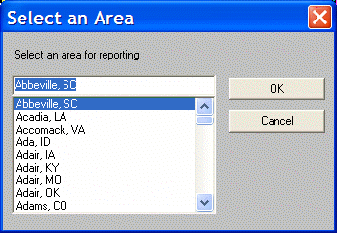
There are several places in The Right Site where the option to Select an Area will be offered. Most common will be in the EASI Quick Reports. Other situations include selecting a center point for a Circle Analysis & Report, or a target area for a Similar Analysis & Report.
The method of selection will vary depending on what geography has already been selected. Counties, Core Based Statistical Areas, and States will always offer a drop down list from which to select.
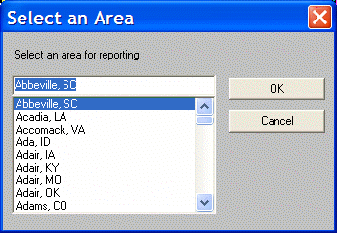
Cities and ZIP Codes will require the city name or ZIP Code to be entered. If entering a city name, remember the recommended format is "Cityname, ST". The state abbreviation is not required, but is useful to make sure the correct record is selected (i.e. Lincoln, IL and not Lincoln, MA). To look up a city when the exact spelling isn't known, Filter on the correct State and select the City from the Summary Report
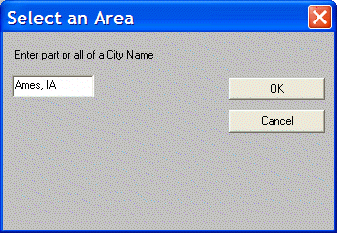
Show Tracts/BG selects a County followed by a Census Tract within the County. To find a Block Group, select a Block Group within the selected Census Tract.