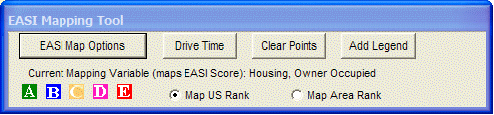
When The Right Site and the Street Wizard are started, the EASI Mapping Tool will display on screen along with The Right Site and Street Wizard windows.
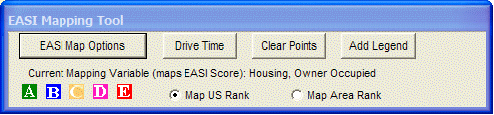
EASI Map Options controls the information from a report that is displayed on the corresponding map. This option must be selected to present data visually. The EASI Map Options will only be active when one of the following has already been created: Site Study Select/Remove Records, User Profiles & Analysis, Sales Potential Report and Analysis, or Similars Report & Analysis.
Drive Time plots the areas in the report according to how long it takes to drive to them from a specified center point. The Drive Time option is not available in all versions of The Right Site.
Clear Points removes areas from map, but does not affect the report or the database.
Add Legend places text on the map.
Map US Rank causes the EASI Map Options to code the mapped areas based on their values compared to all areas in the US.
Map Area Rank causes the EASI Map Options to code the mapped areas based on their values compared to areas in the Filtered Records